Welcome to RG Nets! You now have the power to run the same technology deployed by the largest telcos and MSPs in the world. In this guide, we will walk you through the steps needed to be successful at adopting the rXg into your practice.
1. Register an Account
To access all things RG Nets, you will need an account.
Once you have signed up, you can expect that your account will be confirmed within a few hours.
Your account provides you access to all your RG Nets resources, such as licensing, support, and software.
StoreSoftwareSupport(Operator Support Agreement Required)
Looking for something to do in the mean time? Check out some of the resources available in section 3.
2. Obtain an Asset
RG Nets license process starts with an asset.
Once you have decided on your rXg configuration and completed the purchase either through our store or your normal purchasing channels, an asset will be loaded into your asset manager containing that configuration.
Go to asset managerTo obtain a license, you will first need an IUI (Individual Unique Identifier).
- Install the rXg software and obtain an IUI . The installation videos in section 4 can assist with this process.
- Once the rXg is installed, the IUI will be available on the admin page. The video in section 5 can assist with this process.
The rXg will automatically pull the license from your list of assets once the record has been updated, or you can copy the license directly from the portal and paste it into your rXg.
3. Understand Available Resources
The operator manual can be accessed via the rXg Admin GUI by clicking the help link at the top of the page.
The operator manual can be accessed via the rXg Admin GUI by clicking the help link at the top of the page.
What you can expect to find in the operator manual:- Detailed information for each configurable item within the rXg.
- Lab Manual with step by step configuration guides
- Portal Customization Guide
- API Documentation
- 3rd Party Integrations
- Release Notes
The operator manual is updated with each new version of rXg software. For the most current copy of the operator manual, make sure that you are running the latest version of rXg.
Go to Operator ManualWhat you can expect to find on YouTube:
- Feature Overviews
- Feature Demonstrations
- Feature Configuration Guides
- Getting Started Video Series
(Accompany the classroom training but also have lots of great content)
What you can expect to find in our Training Slides:- Technical Overviews
- Configuration Guides
A community to discuss RG Nets technology and solutions.
What you can expect to find on Reddit:- Knowledgebase
- Step-by-Step Guides
- Commuinity Support
4. Build a Lab (rXg Software Installation)
The best way to learn the rXg is by building a lab environment for testing.
5. Make it Accessible (rXg Initial Config)
Watch the full video or jump to a specific section
6. Configure an Application (rXg Application Configuration)
This video will provide a full configuration walk-through of a typical MDU deployment. This guide includes features like micro-segmentation, eDPSK, and configuration synchronization with associated WLAN controllers and Switches.
7. Get Certified
Once you have spent some time with your lab system and configured the application in the previous section, your next step will be to solidify and certify your knowledge by taking our certification courses.
8. Stay Up to Date
The links in this section help you stay up to date on RG Nets news and feature releases as well as join our community.



 Building with ESXI
Building with ESXI Building with Hyper-V
Building with Hyper-V Building with Bare Metal
Building with Bare Metal